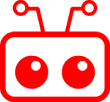
Expert in Camera Module Solution
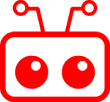
Expert in Camera Module Solution

USB 2.0 and USB 3.0 are two versions of the USB standard. USB stands for Universal Serial Bus and is a device that has transformed the way communication between a computer and other gadgets such as mouse, keyboard, digital cameras, media players etc is established today.
It is a device invented by Ajay Bhatt. Since its invention, USB has virtually replaced everything that had been earlier used for this purpose. Though invented for computers, USB has become so popular that it is being used on virtually every new electronic device being manufactured today. All smart phones, video game consoles and PDA’s are making use of USB as a power cord today. Even Bluetooth headsets and GPS chargers are making use of USB today. One striking feature of USB is that it even charges many devices while being connected with a computer.
So far there have been three versions of USB. While USB 1.0 was released in 1996, USB 2.0 came into existence in 2000. It was in 2008 that USB 3.0 was introduced.
Let us see the differences between USB 2.0 and USB 3.0.
The best feature for USB 3.0 is speed, and it is the biggest difference between the two. USB 2.0 added “Hi-Speed” with a maximum throughput of 480Mbit/s or 60MB/s. In contrast, USB 3.0 multiples that more than five-fold with its “Superspeed” transfer mode achieving 400MB/s or 3.2Gbit/s maximum throughput.
Aside from improvements in speed, USB 3.0 also increases the maximum power that can be drawn by devices. USB 2.0 only provides 100mA per unit load of power. While unconfigured devices can only draw one unit of power, configured devices can draw 5 units for a maximum total of 500mA. USB 3.0 increases the per unit load by 50% to 150mA and the maximum units that can be drawn to 6; resulting in an overall maximum of 800mA. The greater amount of power that can be drawn is a good thing for devices that need slightly more than 500mA as they would no longer need to rely on a separate power cable. But this is not so good news for laptops which need to supply a greater amount of power.
In order to achieve the greater data throughput provided by “Superspeed,” more wires needed to be added. Aside from the four wires already found in USB 2.0 cables, USB 3.0 adds four more which are only necessary when utilizing “Superspeed.”
The connectors have also been modified in order to provide the necessary connection for the additional wires. The A-connector wasn’t changed too much and still fits the old USB 2.0 hosts. The problem lies with the B-connector which no longer fits into USB 2.0 devices. This doesn’t break compatibility, though, and you can still use USB 3.0 devices with USB 2.0 hosts via either cable type or USB 3.0 hosts with USB 2.0 devices via a USB 2.0 cable. What you can’t do is connect a USB 2.0 device to a USB 3.0 cable regardless of whether the host is USB 2.0 or USB 3.0.
Summary:
1.USB 3.0 is much faster than USB 2.0.
2.USB 3.0 provides more power to devices than USB 2.0.
3.USB 2.0 uses four wires while USB 3.0 uses eight wires and a shield.
4.USB 3.0 uses different connectors than USB 2.0.